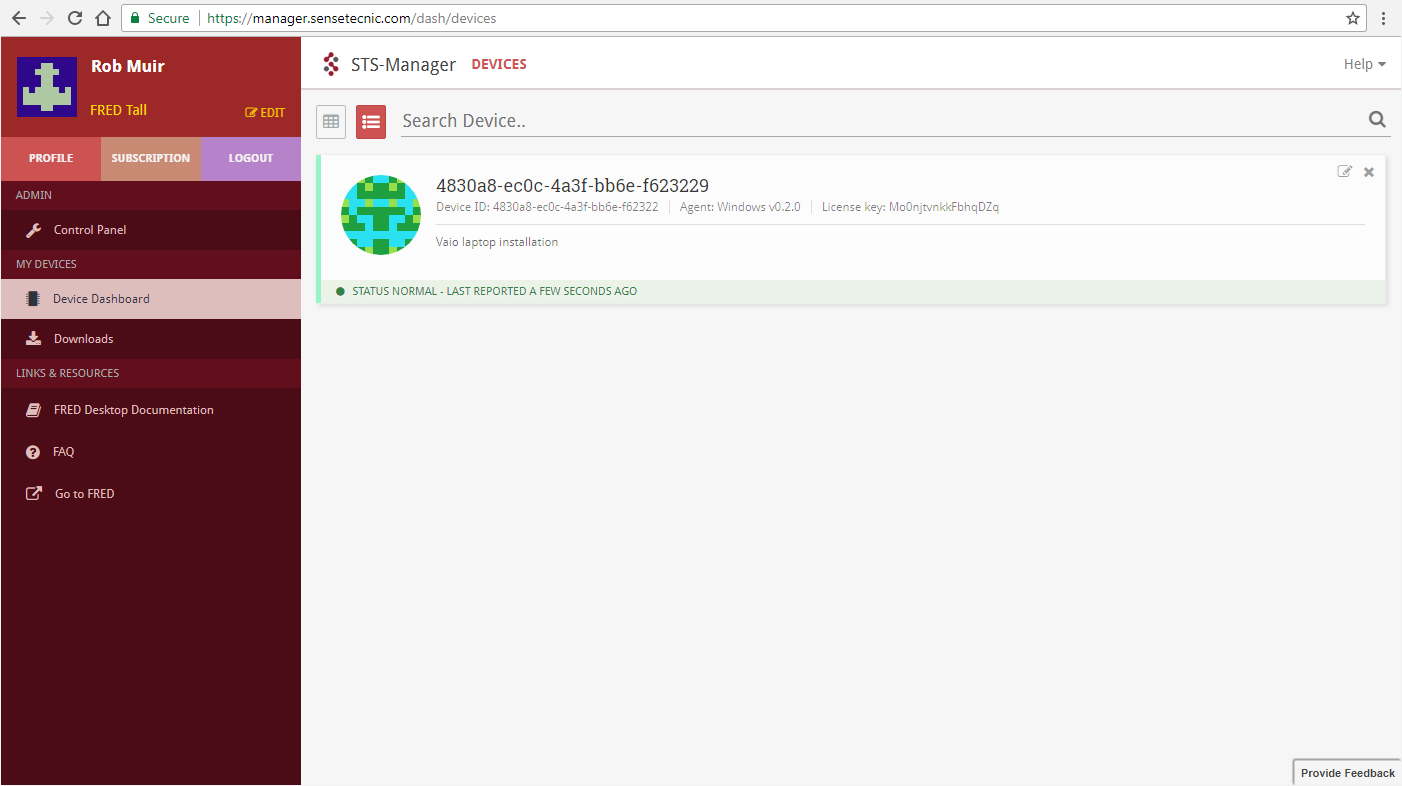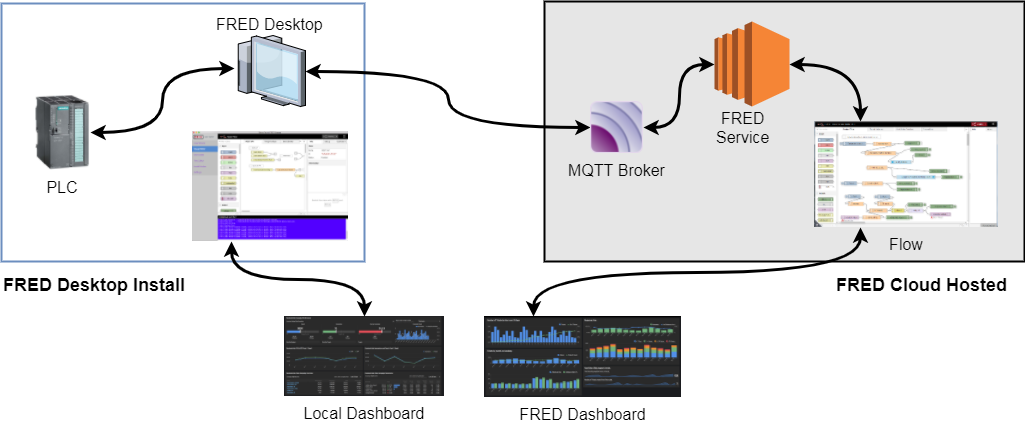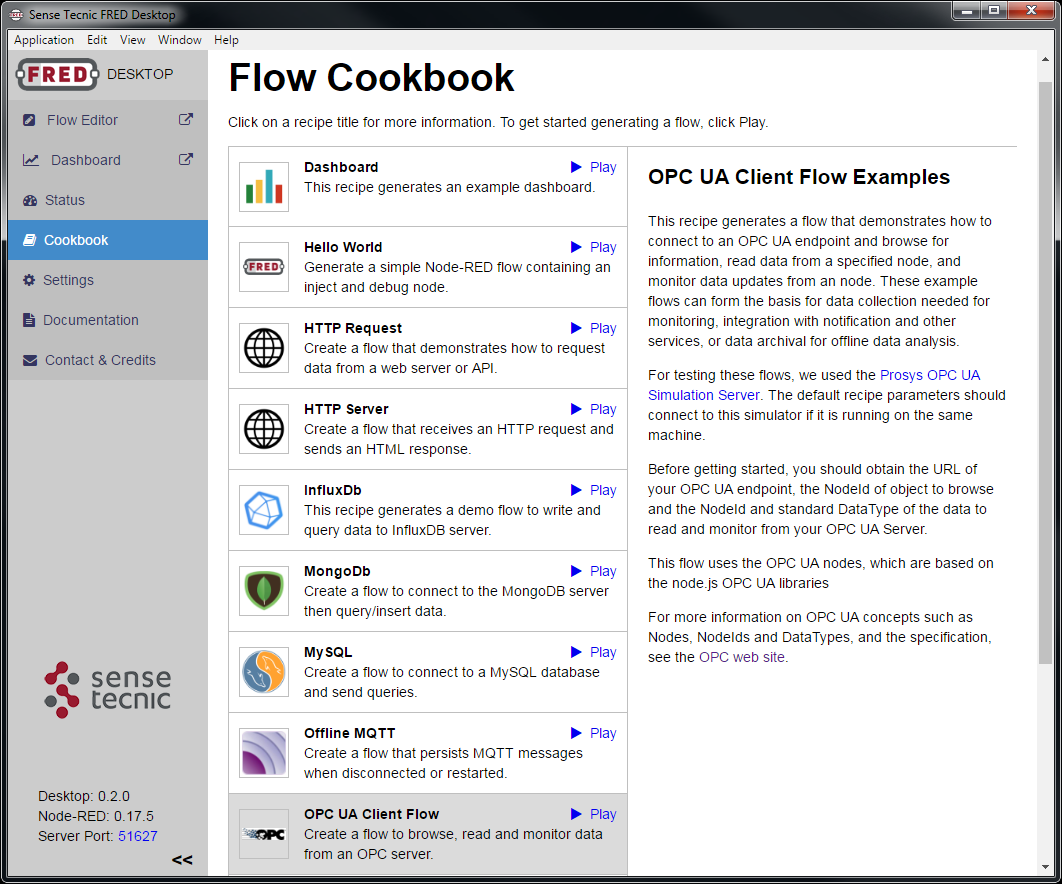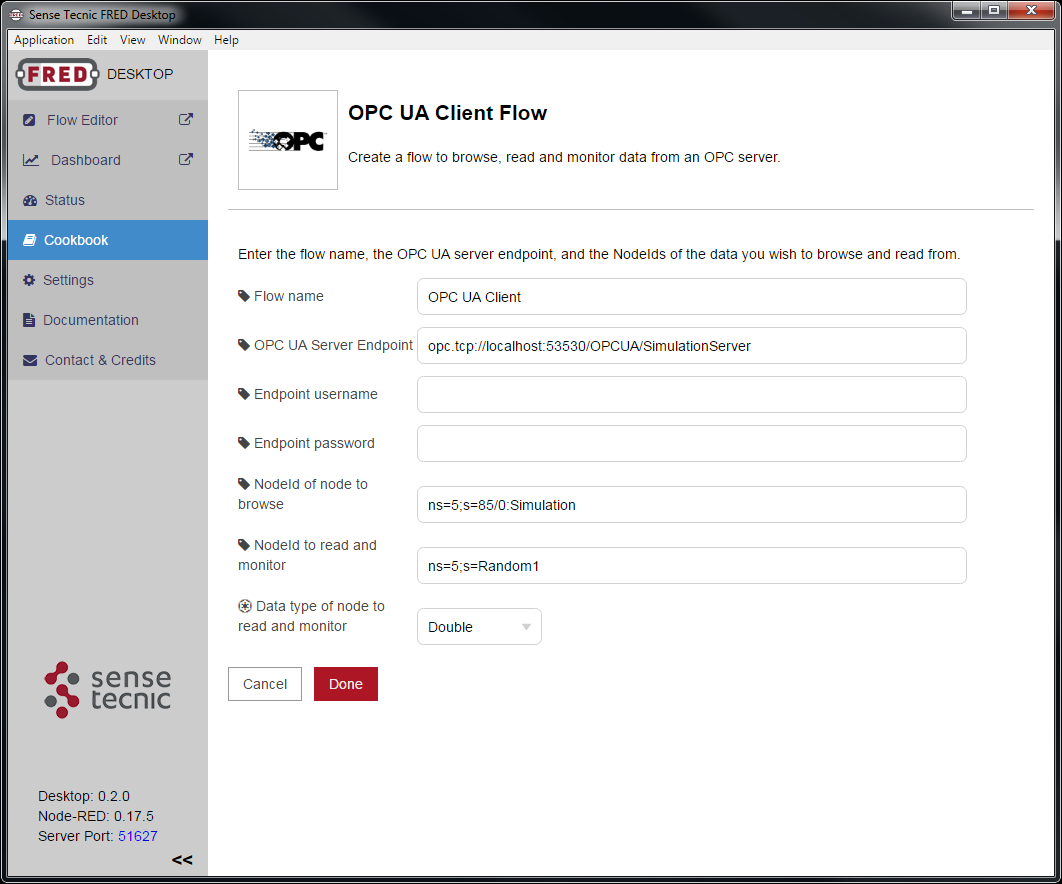FRED Desktop is a local Node-RED install designed to make it easier to collect data and send it to our cloud-hosted FRED service.
FRED Desktop is perfect for collecting data from devices which can’t connect directly to our FRED service, acting as a gateway to add security and local control to your IoT solutions.
The Desktop server is a self install version of FRED suitable for industrial deployment onto devices you own and manage. Coming in several flavours it runs on Windows, MacOS and Linux.
Focused primarily on the IIoT market, the FRED gateway server is designed as a simple, one-click-install server targeted at on-premise PC based gateways. Key features include:
- Simple installation using platform-specific installers.
- Set of bundled nodes targeted at IIoT including OPC.
- Our caching MQTT node to persist data when internet connectivity is lost.
- A flow status page to view the status of all nodes in your flows.
- Integrated cookbook: template wizard for common flows.
- Easy access to dashboards created using Node-RED.
- Integrated console output.
- Professional support from Sense Tecnic Systems.
FRED Desktop is available to FRED plan subscribers.
With FRED Desktop installed locally you can control and collect data from local devices, create local Node-RED dashboards, and send data to our cloud hosted FRED service for further analysis and integration.
FRED Desktop is managed from your FRED cloud account using the FRED Desktop Manager page, allowing you to download and activate instances of FRED Desktop based on your subscription.
- Tall subscribers:1 FRED Desktop instance
- Grande subscribers: 5 FRED Desktop instances
- Venti subscribers: 25 FRED Desktop instances
The Flow Cookbook allows you to build template flows with just one click, making it easier to build your flows and start collecting data. Start by selecting from a range of available templates in the cookbook.
Then configure the basic parameters needed to establish the connection. A new tab will be created with a template flow allowing you to test the configuration and add your own logic.
FRED Desktop is available with all of our paid FRED subscriptions. Just visit our FRED Desktop Manager page to download and activate your FRED Desktop.